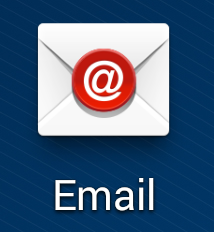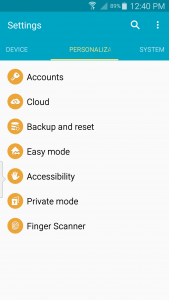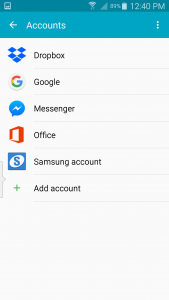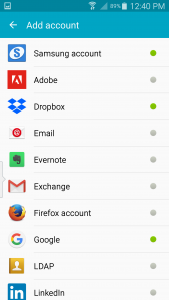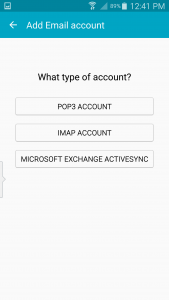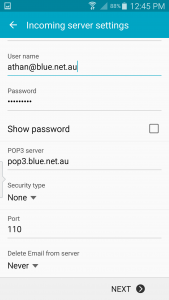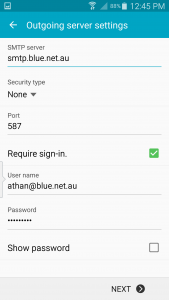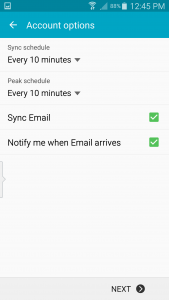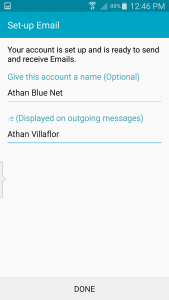May 13th, 2020 admin
Smart recipes
I use the following handy recipe to forward puzzles that any friend sends to me, while I keep a copy of it myself. That is, I have to perform two tasks at the same time. Here’s how you can go about it:
# forward puzzles to a friend
#and also keep a copy
:0
* ^Subject:.*(puzzle)
{
:0 c
! myfriend@buddy.com
:0
puzzle
}
Here we use a nested block (enclosed in braces) instead of an action line. This block allows us to put multiple recipes within it, which are used only if the parent recipe is true.
In both the recipes in the block, we don’t have any condition statements. In the first action, the c flag is used to copy the message. Typically, a message will only run through the first recipe that is true. That is, if we don’t use the c flag, we can’t run the mail through the second recipe. The bang (!) before the email address indicates we want to forward the mail. The second recipe in the block delivers the mail to the puzzle directory.
Posted in Linux | Comments Off on Procmail recipe – smart recipes
January 8th, 2018 admin
Microsoft Outlook’s mobile app is popular nowadays to configure your email, however, it only accepts IMAP so it is not possible to use for your email provided by Blue Net. Your best option is to use Android’s native MAIL application which should be more than enough to utilize for your email access on your Android mobile phone / tablet.
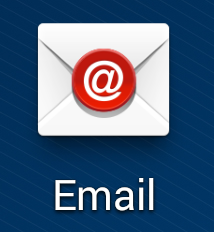
Below are the step by step instructions in adding your POP email to Android’s MAIL app. Please note that the outline of the settings may differ depending on the version of your Android OS, but should almost be the same. The device used for this guide is Samsung Galaxy Note 4.
Go to Settings > Accounts
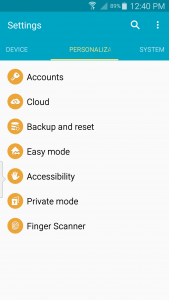
Click on Add Account
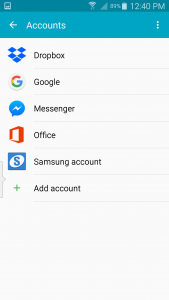
Select Email
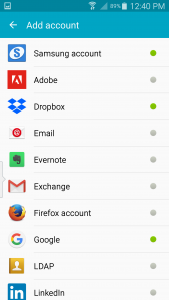
Choose POP
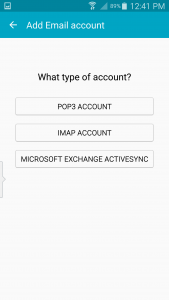
Copy the settings below. Please note that your username should be your complete email address.
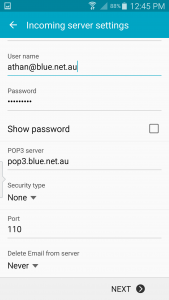
This should be your Outgoing settings.
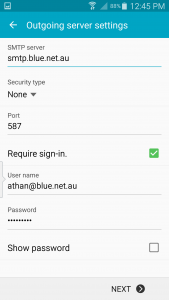
You may select your sync schedule and peak schedule. Make sure Sync Email is checked.
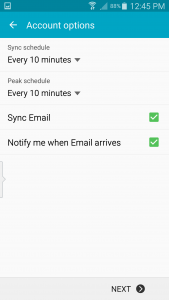
Last window should be the account name (Optional) and your display name.
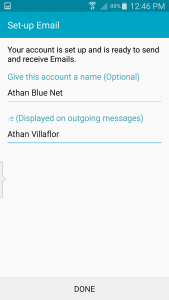
Click Done when finished. You should now be able to open your email. Wait for a few minutes and it should start syncing. If you will encounter any issues, please let us know by emailing support@blue.net.au
Posted in Uncategorized | Comments Off on Setting up your POP email on Android
October 15th, 2017 admin
The method I found most simple is:
wget http://rpms.famillecollet.com/enterprise/remi-release-6.rpm
rpm -ivh remi-release-6.rpm
vim /etc/yum.repos.d/remi.repo (you need to enable the parts you want in this file)
yum -y upgrade php*
yum -y update
reboot
done.
Posted in Uncategorized | Comments Off on Upgrade PHP and MySQL Centos 6.x
April 11th, 2017 admin
Chocolatey (https://chocolatey.org/) is a software manager for Windows. There are almost 5000 packages. The one you use are certainly in there. All mine are.
Install choco from an administrator command line:
@powershell -NoProfile -ExecutionPolicy Bypass -Command "iex ((New-Object System.Net.WebClient).DownloadString('https://chocolatey.org/install.ps1'))" && SET "PATH=%PATH%;%ALLUSERSPROFILE%chocolateybin"
Then run installs like:
choco install -y ccleaner
https://chocolatey.org/packages contains a list of all the packages
I recommend the GUI:
choco install -y chocolateygui chocolatey-core.extension
But I like the command line, too.
And I like, that you can update all your installed packages at once (yes they need to be installed by choc first):
choco upgrade -y
Sysadmin
windirstat winrar treesizefree TeraCopy Recuva nmap lockhunter ccleaner autoruns
User
sublimetext3 vlc WhatsApp XnView WindowsLiveInstaller WindowsLiveWriter PDFXchangeEditor paint.net notepadplusplus.install libreoffice lastpass irfanview GoogleChrome-AllUsers Firefox dropbox ditto
Posted in Windows | Comments Off on Chocolatey – a software management system for Windows
February 23rd, 2017 admin
When you have missed the chance to renew your domain, there is a big possibility that your domain will be registered by companies whose business is to buy available and expired domains to sell them for a higher price when another requires those domain names, usually the previous owner. You do not have to worry about your website content and files though, as it is only the domain name that has been acquired.
The only way to avoid this is to renew your domain before it expires. But if you missed the renewal, here are some options to retrieve the ownership of your domain:
1. Buy the domain back from the new registrant but expect a higher price.
2. You may go to https://www.auda.org.au/ to go against the new registrant. This site is the registration authority for the .au domain space.
If you opted not to do the above methods, you may have to wait until the domain expires again, which most likely will be in two years since the new registrant might drop the domain quickly if no one is interested in buying it from them.
Alternatively, you can register a new domain which is almost identical to your previous domain. Example, if the domain name is blue.net.au, you may register blue.org.au. If it is blue88.com.au, you may register blue-88.com.au as long as it is available. We can get your website to work on the new domain within minutes. Once completed, you do not have to pay SEO companies to submit your website to search engine companies. Below is a good guide about this.
http://www.seomark.co.uk/submit-website-to-search-engines/
You may submit your website to search engines in this link.
http://www.entireweb.com/free_submission/
Of course, it is always better to monitor and make sure your domains are renewed properly and on time. We hope that this information may provide useful to you in the future.
Posted in Uncategorized | Comments Off on Expired domains
January 3rd, 2017 admin
Put this into robots.txt in the root of your site:
User-agent: Rogerbot
User-agent: Exabot
User-agent: MJ12bot
User-agent: Dotbot
User-agent: Gigabot
User-agent: AhrefsBot
User-agent: BlackWidow
User-agent: Bot [EMAIL="craftbot@yahoo.com"]mailto:craftbot@yahoo.com[/EMAIL]
User-agent: ChinaClaw
User-agent: Custo
User-agent: DISCo
User-agent: Download Demon
User-agent: eCatch
User-agent: EirGrabber
User-agent: EmailSiphon
User-agent: EmailWolf
User-agent: Express WebPictures
User-agent: ExtractorPro
User-agent: EyeNetIE
User-agent: FlashGet
User-agent: GetRight
User-agent: GetWeb!
User-agent: Go!Zilla
User-agent: Go-Ahead-Got-It
User-agent: GrabNet
User-agent: Grafula
User-agent: HMView
User-agent: HTTrack
User-agent: Image Stripper
User-agent: Image Sucker
User-agent: Indy Library
User-agent: InterGET
User-agent: Internet Ninja
User-agent: JetCar
User-agent: JOC Web Spider
User-agent: larbin
User-agent: LeechFTP
User-agent: Mass Downloader
User-agent: MIDown tool
User-agent: Mister PiX
User-agent: Navroad
User-agent: NearSite
User-agent: NetAnts
User-agent: NetSpider
User-agent: Net Vampire
User-agent: NetZIP
User-agent: Octopus
User-agent: Offline Explorer
User-agent: Offline Navigator
User-agent: PageGrabber
User-agent: Papa Foto
User-agent: pavuk
User-agent: pcBrowser
User-agent: RealDownload
User-agent: ReGet
User-agent: SiteSnagger
User-agent: SmartDownload
User-agent: SuperBot
User-agent: SuperHTTP
User-agent: Surfbot
User-agent: tAkeOut
User-agent: Teleport Pro
User-agent: VoidEYE
User-agent: Web Image Collector
User-agent: Web Sucker
User-agent: WebAuto
User-agent: WebCopier
User-agent: WebFetch
User-agent: WebGo IS
User-agent: WebLeacher
User-agent: WebReaper
User-agent: WebSauger
User-agent: Website eXtractor
User-agent: Website Quester
User-agent: WebStripper
User-agent: WebWhacker
User-agent: WebZIP
User-agent: Wget
User-agent: Widow
User-agent: WWWOFFLE
User-agent: Xaldon WebSpider
User-agent: Zeus
Disallow: /
Posted in security | Comments Off on robots.txt prevent certain spiders / bots to scan your site.
December 16th, 2016 admin
The choice of passwords is often a source of plenty of deliberation. Make it too simple and you will get hacked (check your password for safety here: https://howsecureismypassword.net/) make it too complicated and you cannot remember it and have to write it down.
There are some basic NO NO rules:
- NEVER write your passwords down
- NEVER use the same password for different things
- NEVER simply use your name or date of birth or any other easy to guess passwords (https://nakedsecurity.sophos.com/2010/12/15/the-top-50-passwords-you-should-never-use/)
When you follow these 3 simple rules you are starting to get into the safer zone for online security.
So how do you get a secure AND easy to remember password?
Here are some ways to do this:
You could also replace o with 0 (zero), e with 3, b with 8 or & and i with 1
Thch1sr10nthr00fth8u
and this looks like a very secure password. And when you add some special characters !@#$%^&*()_-+= you are getting really save.
cugobuco90
xocivazu85
tudovike47
Xepnym82
etc
- Password card (http://www.passwordcard.org/en) is a card with random passwords. You can use the passwords on it in any combination. Forwards, backwards, diagonally, every second character, start 3 characters in on the 5th row then diagonally up and right or any other way you can think up and remember.
This way you don’t need to remember your passwords. You just need to remember which way your password is written on the card and it is secure because nobody knows how you are using that card, as long as you NOT simply use them line by line as they are printed on the card. That would be too easy and the only danger with this method. SO AVOID IT.
- Password manager. I personally use and recommend https://www.lastpass.com/ . I generate passwords very long and randomly with Lastpass and then safe them in there to be kept save with only the one master password I need to remember to access the password manager.
All these are good ways to make you safer online. Good luck.
Posted in security | Comments Off on Passwords – Longer is better
December 2nd, 2016 admin
I asked myself why has my cloudwatch monitoring such a big difference between maximum and average.
Lets just look at some facts first:
Cloudwatch can either monitor every 5 minutes, which is the default or you can select detailed monitoring then it is every 1 minute.
For the sake of this explanation we assume 5 minutes monitoring and we are graphing 1 hour.
So average would do this:
( 2 + 3 + 5 + 7+ 4 + 6 + 3 + 8 + 9 + 4 + 10 + 1) / 12 = 5.1666
So 5.1666 would be shown on the graph
On maximum it would show the highest number 10
And SUM of course would be
2 + 3 + 5 + 7+ 4 + 6 + 3 + 8 + 9 + 4 + 10 + 1 = 62
Posted in AWS | Comments Off on Amazon web services AWS Cloudwatch – difference between Maximum and Average metrics in cloudwatch.
November 27th, 2016 admin
I am unbelievably annoyed about the recommended posts in my own tumblr dashboard.
Here is what to you do to get rid of / cancel / delete / don’t show the recommended posts in tumblr dashboard.
- Install Adblock Plus (available for Firefox and Google Chrome)
- Click Options
- Click Add your own filters
- Add the following filter:
tumblr.com##[data-is_recommended=”1″]
That’s it.
Posted in Web design | Comments Off on Get rid of / cancel / delete / don’t show recommended posts from your Tumblr dashboard