Changing POP3 email password
July 28th, 2011 adminPlease review this video for instructions to how to change your POP3 email password:
http://support.blue.net.au/video/pop3-email-user-password-change.swf
Please review this video for instructions to how to change your POP3 email password:
http://support.blue.net.au/video/pop3-email-user-password-change.swf
I beleive this only works with Outlook 2007 and later.
To attach a data file to existing email/personal folders in Outlook:
Tools>Account Options/Settings>Data Files..
Find the one you want and check where it is located
Go to:
File>Open>Data file…
Navigate to directory that we found in the step above, select the data file (or .pst file) and and click open
This will load it on the left along with your personal folder and inboxes.
__________________________________________________________
If you are trying to do this on an earlier version of Outlook, there is another way to do this.
Go to Control Panel>Mail
Click the Data Files button
When the window pops up click on ‘Add…’
Navigate to directory that we found in window that popped up before, select the data file (or .pst file) and and click open
This should have the same result as above and is a bit quicker.
OG
This patch will enable two or more concurrent sessions in Windows XP PRO Service Pack 2 (SP2) and Service Pack 3 (SP3) if you have FAST USER SWITCHING enabled, and your windows is NOT in a domain.
Uninstaller is also included and can be found at windows Control Panel -> Add or Remove Programs.
Windows XP PRO SP2 screenshot
<missing>
Windows XP PRO SP3 screenshot
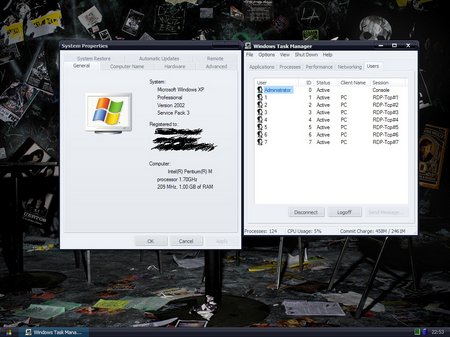
Download Outdated 1.0 Binary
Originally from http://www.kood.org/terminal-server-patch/
Download BlogDesk:
http://www.blogdesk.org/en/download.htm
and install on your windows computer and start program.
Go to FILE / MANAGE BLOGS and click on NEW:
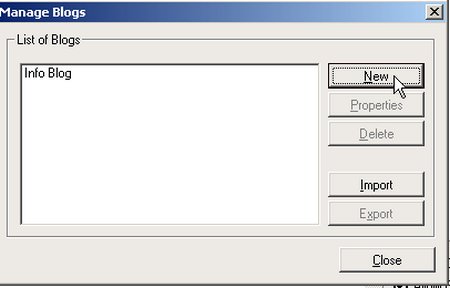
Give it a name and click next
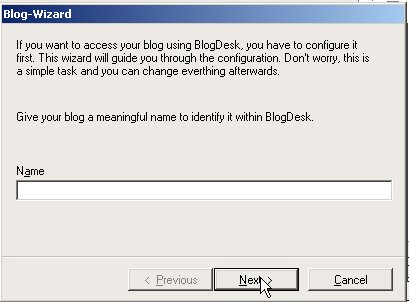

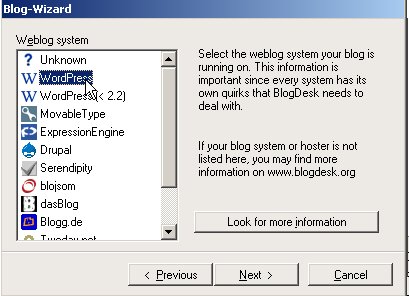
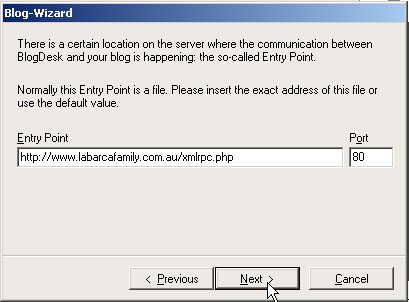
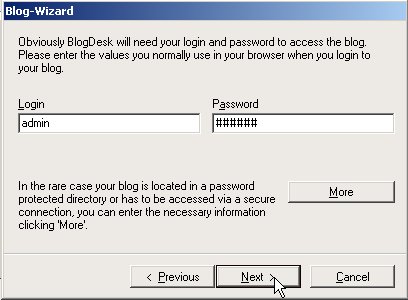
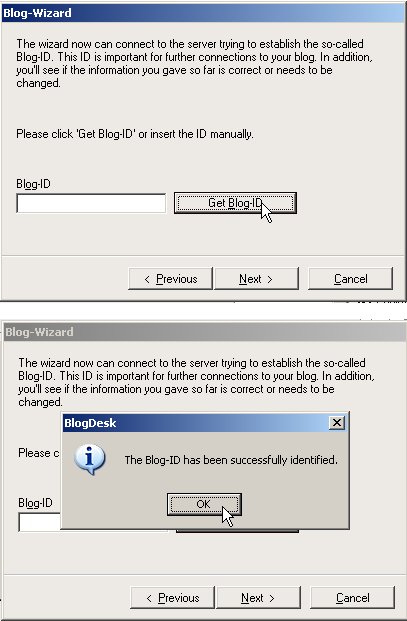
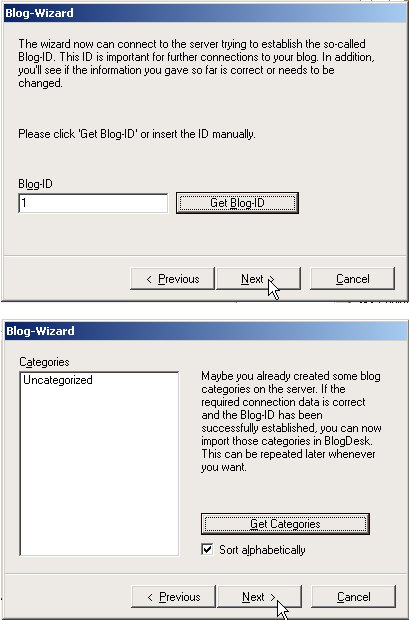
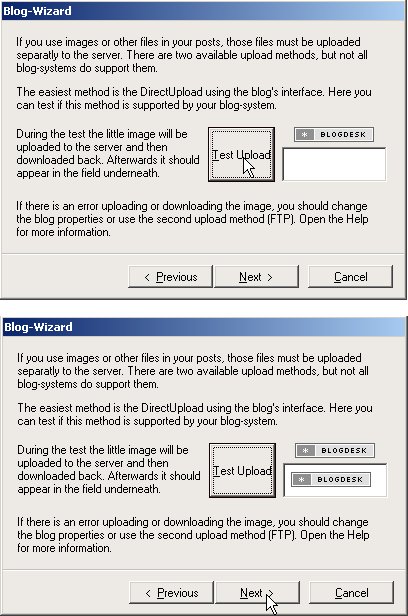
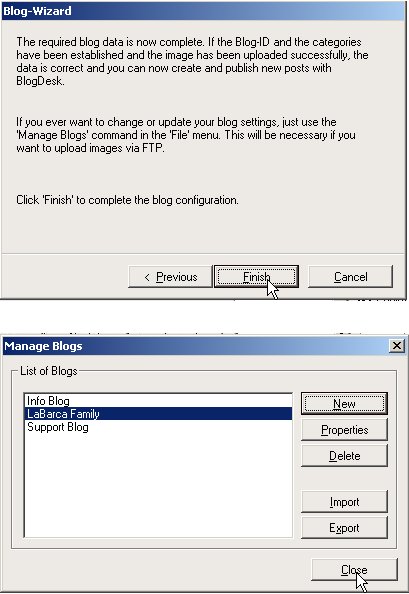
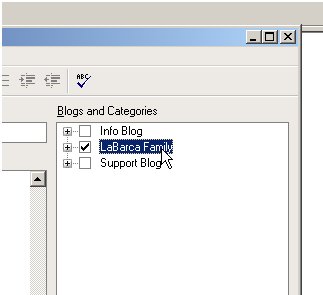
Then you can start using BlogDesk
Use the HELP for more information.
This application will let you share your Windows machine’s desktop with others.