Setting up multiple hosted exchange accounts in one Outlook 2010 on Windows 7
Set up the first account with the supplied setup facility. That is the easiest. However these instructions will also work for the first account
In windows go into: Control Panel / mail / email accounts
Click on New…
and you get
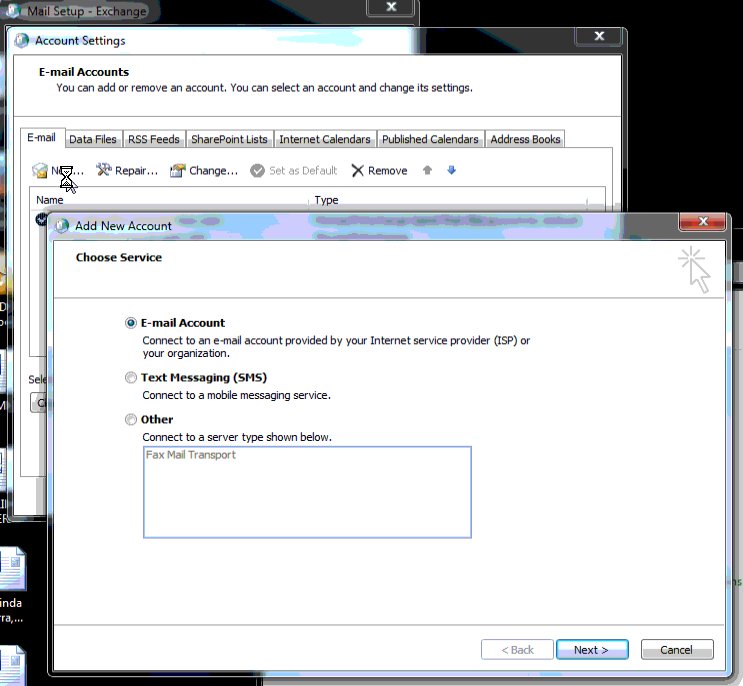
Click next
The select “Manually configure…..
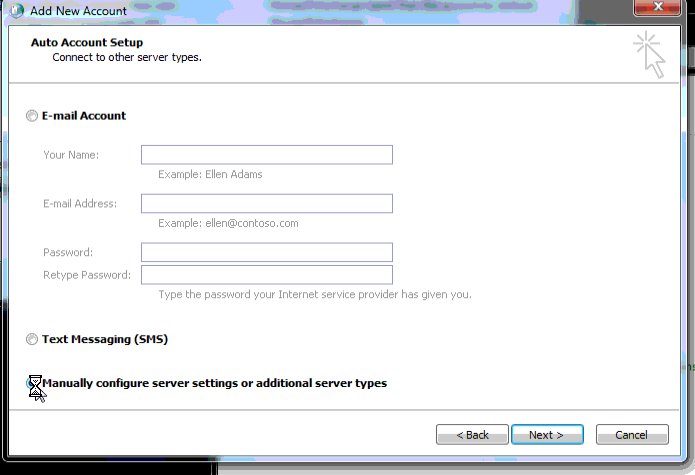
Then Next
And select “Microsoft Exchange or compatible service”
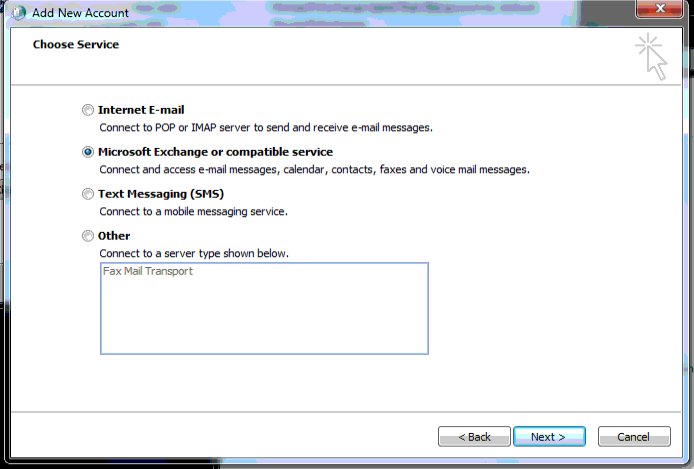
then Next
And enter the right server and username:
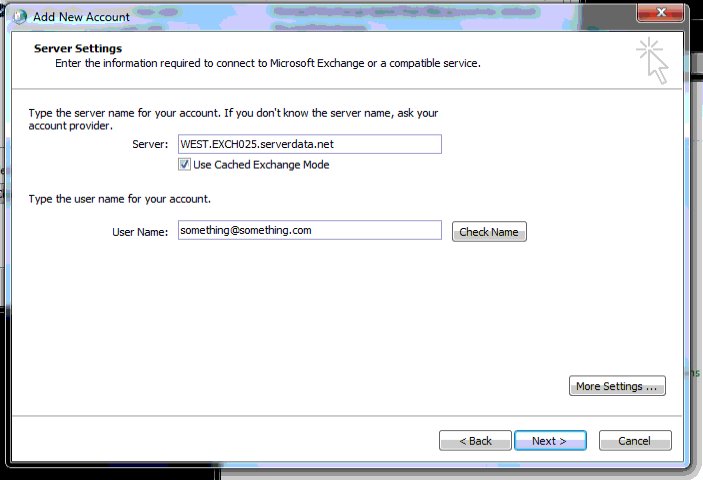
The click “More Settings”
And in the “Connections” tab down the bottom select “Connect to Microsoft Exchange using HTTP”
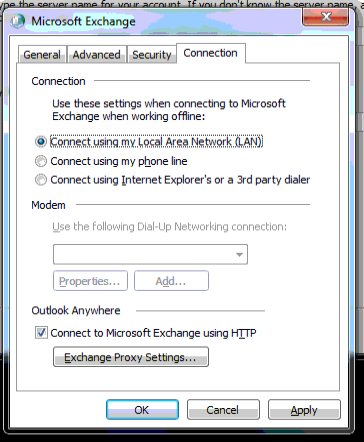
Then click “Exchange Proxy Settings…”
And fill the page in as appropriate (server names might be different to these)
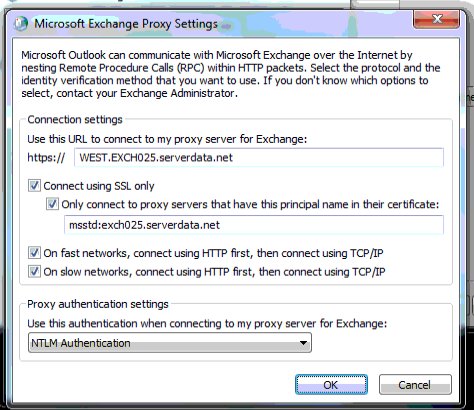
Then OK and OK and Next
Then you will have to log in with the right username and password and the setup of the second account is complete.